Bug Tracking Software for Mac (w/ Screen shots)
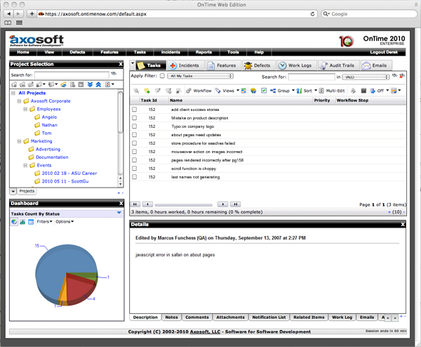
No matter how awesome/skilled your software development team is, bugs and issues will frequently come up. Finding a powerful bug tracking system that can run on your Mac can be a challenge because of the limited options available for Mac users. More and more products are being offered in the cloud, so software that was once only available through a local install can be ran through your browser. Software as a service (SaaS) bug tracking is available through Axosoft's OnTime, and is considered one of the industry leaders for project management and bug tracking. OnTime provides a bug tracking system for developers that can be used on your Mac through the web. This allows for flexible solutions for your particular team needs. If you have both Windows and Mac systems, you can access OnTime without having to worry about separate installs, data loss, or functionality issues. All of your information is stored in the cloud, so you can safely access your information where ever you are in the world. With iPhone and iPad support, we have made bug tracking more convenient and mobile.
One thing that is annoying to say the least is when you use an application on a Windows machine and then switch over to a Mac and the user interface is different. Mac bug tracker software that can be used via the web on both Macs and Windows machines solves this problem completely. All that could change is the type of browser you are using, but because most browsers are compatible with both Mac and Window machines, you can even use the same bowser.
One thing that is annoying to say the least is when you use an application on a Windows machine and then switch over to a Mac and the user interface is different. Mac bug tracker software that can be used via the web on both Macs and Windows machines solves this problem completely. All that could change is the type of browser you are using, but because most browsers are compatible with both Mac and Window machines, you can even use the same bowser.
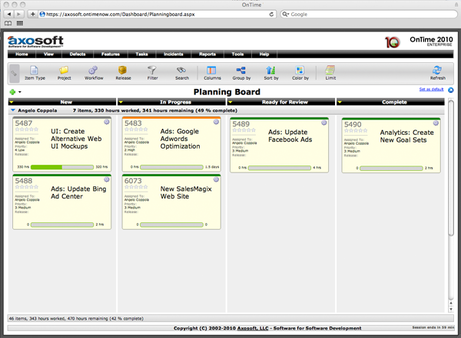
One of the hard parts of web services is making sure that the user experience is the same as the normal local install version. OnTime has the same user experience and user interface as the local install. This is ideal for bug tracking while using a Mac computer and I think that you will find this bug tracking system to be extremely powerful and just right for your development team.
If you are familiar with the agile scrum methodology, you can see in the screen shot to the right the "planning board" for the bug tracking software OnTime. In this example, the user's browser is Safari and you can see how you can create your own "plan of attack" towards each bug or issue. This bug tracking software is extremely flexible and customizable, so you can adjust to your development team's terminology.
If you are familiar with the agile scrum methodology, you can see in the screen shot to the right the "planning board" for the bug tracking software OnTime. In this example, the user's browser is Safari and you can see how you can create your own "plan of attack" towards each bug or issue. This bug tracking software is extremely flexible and customizable, so you can adjust to your development team's terminology.
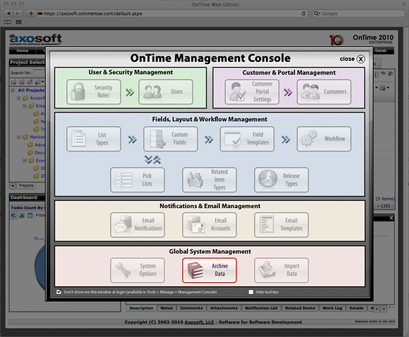
Having the options to use any one of your favorite modern day browsers is a plus for Mac users looking to use our bug tracking system. No need to install anything, just open up your browser and type in your login details.
OnTime Web Users can use any of the following:
OnTime Web Users can use any of the following:
- Mozilla Firefox V1.5+ / V2.0+
- Apple Safari V3.0+
- Google Chrome V1.0+
- Microsoft Internet ExplorerV7.0+
